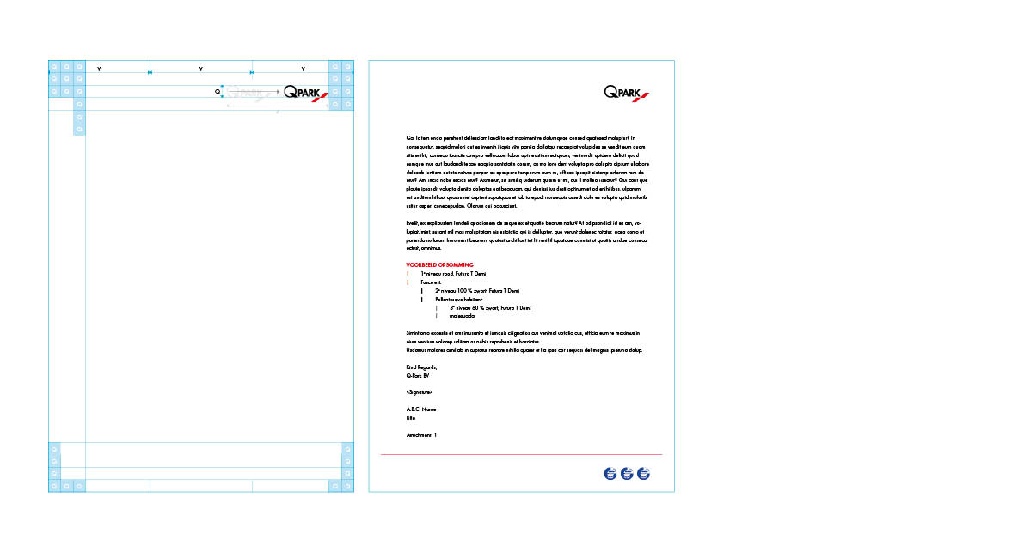Letterhead
Q-Park letterhead paper may be pre-printed or created digitally in MS Word.
When working in MS Word, select the letter template from the template library.
Letterhead layout principles
The master logo in black and red is placed in the upper right-hand corner. The company's legal name and address, postal code and town, telephone number, fax number, internet, e-mail address, bank and account number and VAT number are placed below the logo. This information is aligned to the left of the logo.
In the lower right-hand corner, under the horizontal red line, logos indicating ISO certificates or EPA and/or ESPA awards may be positioned. A paper code may be printed in the lower left-hand corner.
Paper quality (when pre-printed)
Distinction Elegance, 90 gr/m2, with watermark
Size A4 (210 x 297 mm)
Typefaces used
Company name: Futura T Demi 9/auto
Address & company info: Futura T 9/auto
Plain text: Futura T 11 pt, line spacing 1.5
Red line
A red line is used to separate the body text from the logos and any other information in the footer of the page. This line is Q-Park red, spans the page between the margins, and is 0.7 pt thick.
Download Adobe Indesign letterhead and continuation sheet templates for printing

If Futura T is not available on the computer, Arial may be used for plain text. If Arial is used for plain text typeface 10 pt should be used.
Continuation sheet
Only the master logo in black and red is placed in the upper right-hand corner. Paper, logo, typeface and line space are identical to the letterhead.
Figure 71 A4 continuation sheet grid