Microsoft Office
All Q-Park digital stationary is available to you by means of MS Office templates. When you create a new document, select one of the templates from the templates library.
To create your document in Q-Park house style, simply use the styles, heading and paragraph definitions available to you.
When inserting visuals, follow the guidelines for photos, visuals and icons.
Word
Always start a new document using one of the Q-Park Word templates. Your document will automatically have the Q-Park colours available for headings and tables.
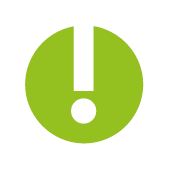
NEW; the word templates have a 'Rotate Page' option, allowing you to use portrait and landscape pages in a document.
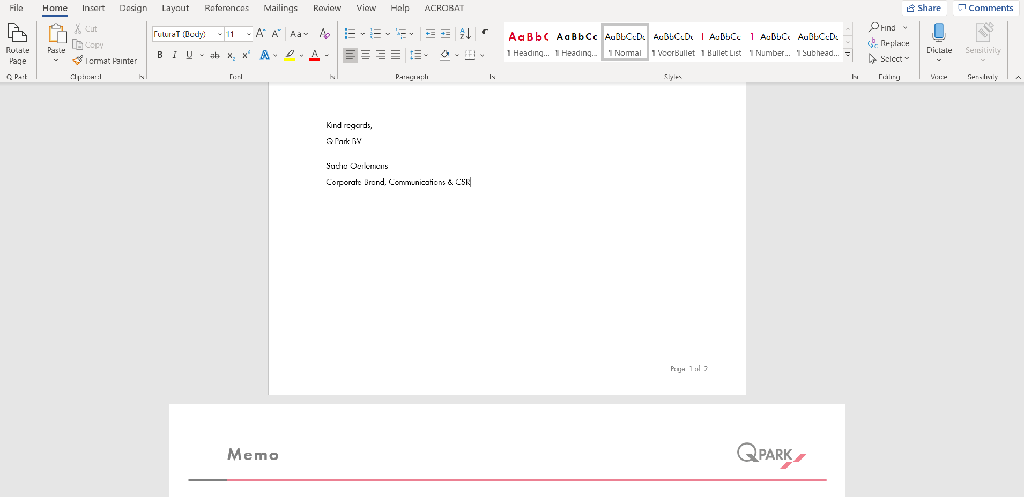
Rotate Page option - top left in the ribbon
Excel
Always start a new workbook using the Q-Park Excel template. Your spreadsheet will automatically have the Q-Park colours available for graphs and charts.
Bar charts are the preferred form for representing data series. Black and grey scale are preferred for series. Only use shades of red if absolutely necessary.
PowerPoint
Always start a new presentation using the Q-Park PowerPoint template. Your presentation will automatically have the Q-Park colours available for charts and diagrams.

If you need help to create a memorable presentation, please feel free to contact sacha.oerlemans@q-park.com.
