Photos on IDEFIX
As we share many visuals and icons on IDEFIX, naming conventions have been defined.
IDEFIX naming conventions
Photographers should submit visuals with file names in accordance with the following naming conventions. The file name consists of 6 parts, for example, photo number 001 from IDEFIX is used:

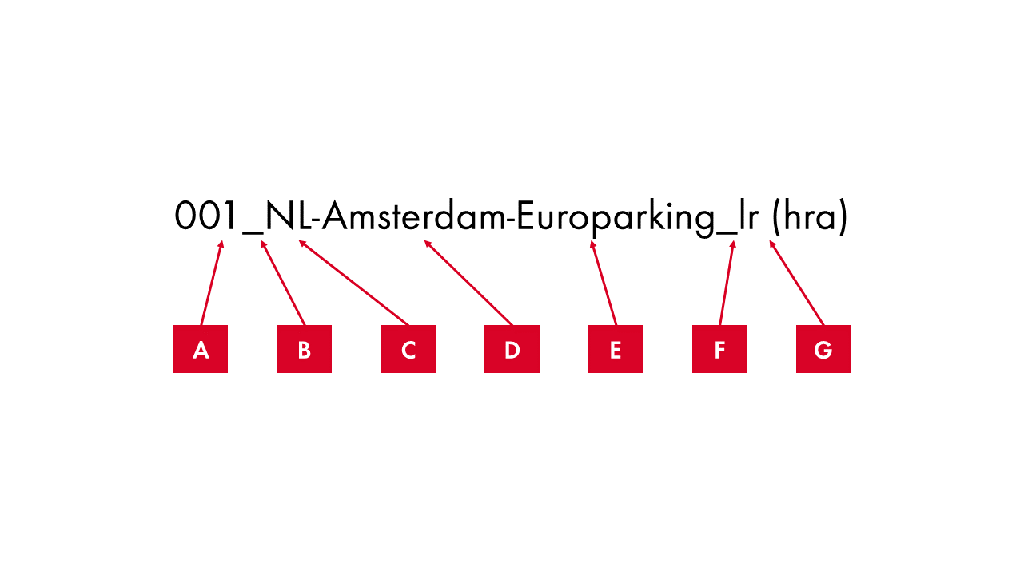
A: Assign a sequence number starting with 001. The IDEFIX team will finalise these sequence numbers after approval
B: Separate the sequence number from the next part of the name with an underscore ‘_’
C: Country abbreviation according to international standard (use EU for general purpose visuals and those not related to a specific country)
D: Name of the city where the photo was taken, in English
E: Name of the parking facility, location or other POI where the photo was taken
F: Separate descriptive photo name from the suffix with an underscore ‘_’
G: Add the resolution code
lr = low res
lr (hra) = low res, high res available
hr = high res
Name elements C, D, E and F are joined by a hyphen.
If more information is required, another suffix can be added to part E. As an example, ‘before’ and ‘after’ was added to the location/POI part of the name. Use the same principle for ‘day’ and ‘night’ photos taken from the same location. Note also that the numbers of these visuals must be incremental (+1) so that these are located next to each other in the database.
File types and quality
All visuals are to be provided as .JPG files. This is a uniform file type and is usable on all types of computer systems and programs. When using compression utilities to transform file types to JPG, the quality loss is negligible and still reduces the file size.
When saving files, remember that for print work (see “high resolution visuals”) the image option quality should be at least 8 when saving JPG files with e.g. Adobe Photoshop.
