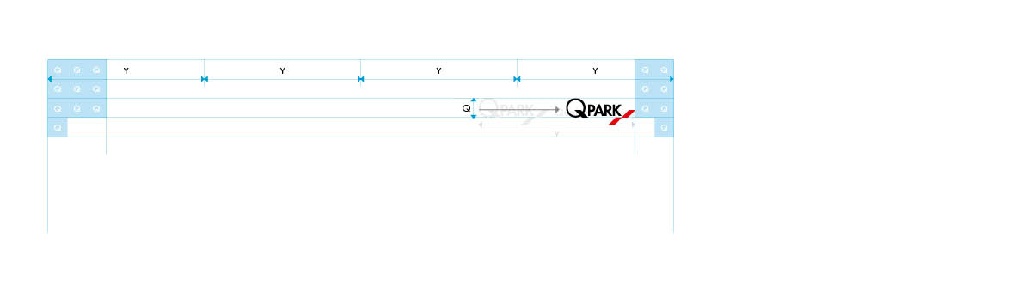Printed stationary
Logo positioning
The page margins are defined in terms of Q. Q is defined as the size of the capital Q in the Q-Park logo. Whatever the size or orientation of the paper, portrait or landscape, the margins are as follows:
Left margin: 3xQ
Right and top margin: 2xQ
Bottom margin: 4xQ
The horizontal red line is placed at 3xQ from the bottom of the page;
This space is reserved for certificate logos and references, if relevant.
The remaining width between the left and right margins is divided into 3 equal parts known as y. Y defines the width and therefore height of the Q-Park logo with payoff.

The Q-Park logo, with or without payoff or add-on, is always placed flush to the right-hand margin.
Figure 68 Pre-printed stationary grid (A4 portrait)
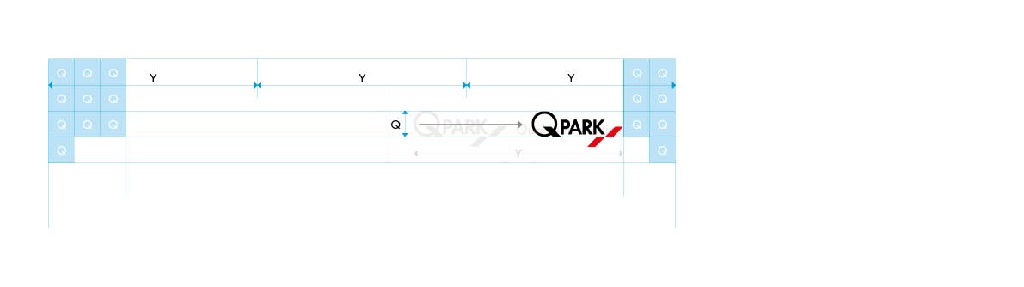
Figure 69 Pre-printed stationary grid (A4 landscape)